MyEdit AI headshot: The Ultimate AI Headshot Generator for Business
Are you struggling to create the perfect professional headshot that truly represents your brand? Many individuals struggle to balance authenticity and professionalism in their photos.
With MyEdit AI headshot genarator, you can effortlessly generate a high-quality headshot tailored to your business needs.
In this article, we’ll explore the features and benefits of using MyEdit AI, creating your headshot, and some tips on making the most of your new image. Get ready to elevate your online presence with a stunning and captivating profile photo!
What is MyEdit AI Headshot?
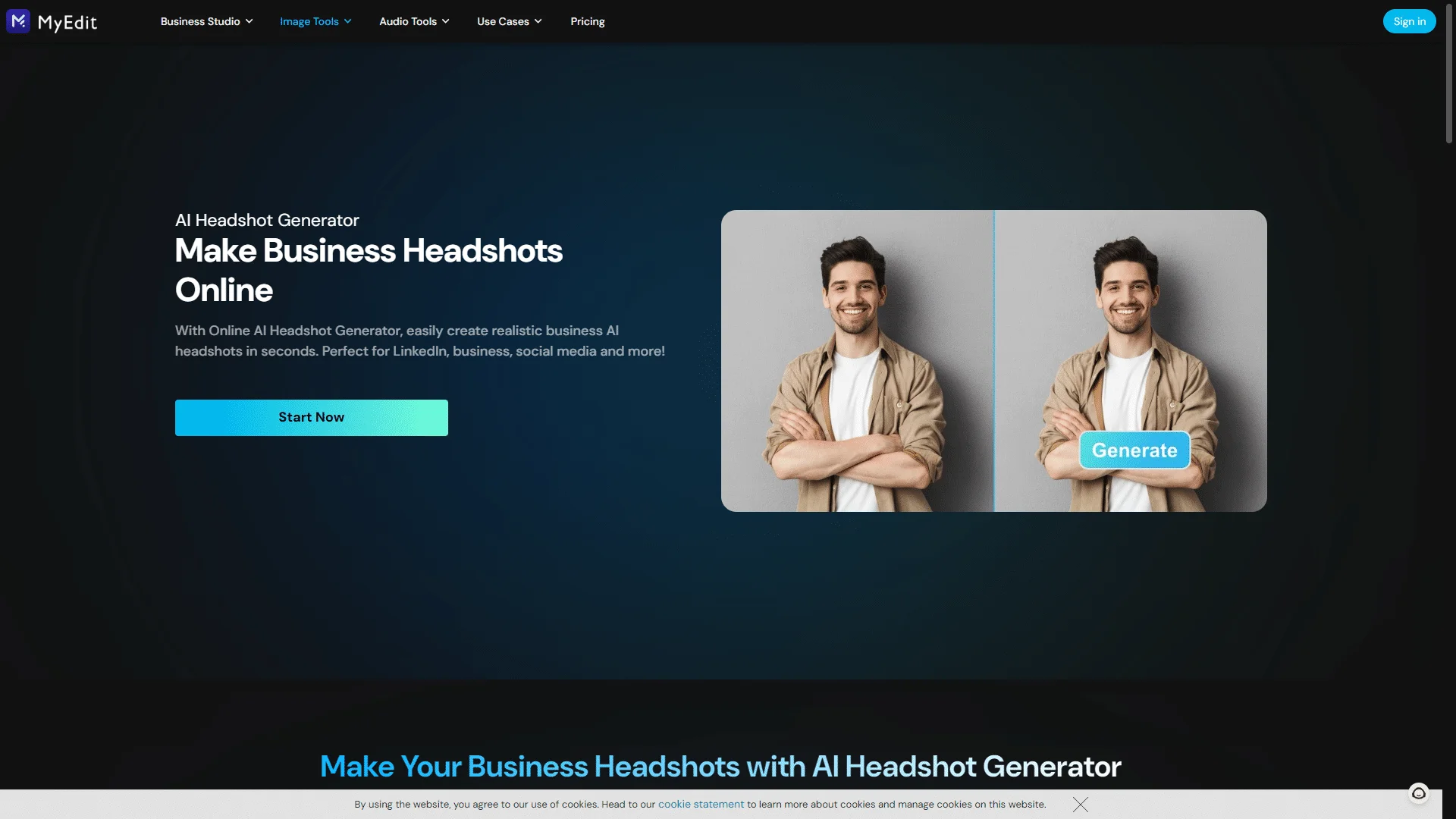
MyEdit AI Headshot is a tool for creating business headshots online. With this tool, you can easily create realistic, professional AI headshots in seconds.
It is perfect for LinkedIn, business profiles, social media, and more. This service helps you stand out with a polished image representing your brand.
Why Use MyEdit AI for Business Headshots?
- Time-Saving: Generate a professional headshot in seconds, eliminating traditional photoshoots’ lengthy process.
- Customization Options: Using various styles, settings, and expressions, you can tailor your headshot to reflect your unique brand identity.
- Cost-Effective: Reduce expenses for hiring photographers or studio rentals while achieving high-quality results.
- Consistency Across Platforms: Create a cohesive and polished image that can be used across professional and social media sites, enhancing your brand’s visibility.
- User-Friendly Interface: The intuitive design makes it easy for anyone, regardless of tech-savviness, to create a stunning headshot with minimal effort.
What are the Key Features of MyEdit AI Headshot?

Here are some of the key features MyEdit AI Headshot offers:
1. Simple 3-Step Process to Generate AI Headshot
One of the key features of MyEdit AI headshot generator is its simple three-step process. You upload a photo, select your preferred style and settings, and click ‘generate.’ Within seconds, you’ll have a professional-looking headshot ready to use.
2. Incredible AI Headshot Style Designs to Choose
MyEdit AI offers various headshot styles, from corporate to casual, suitable for different industries and personal brand needs. You can select from various backgrounds, outfits, and facial expressions to create the perfect look.
3. AI Headshot Generator Saves Your Time and Cost
Say goodbye to the hassle and cost of traditional headshots. With MyEdit AI, you can generate a high-quality headshot in seconds, any time, anywhere.
4. AI Headshot Generator Creates Perfect Results
MyEdit AI headshot generator utilizes advanced facial recognition technology to enhance and refine your headshot, highlighting your best features. The final result is a professional-looking headshot that accurately represents you.
How to Turn Photos into AI Headshots with MyEdit AI

You can turn your photos into AI headshots with MyEdit AI in three simple steps:
1. Select styles you’d like to apply to your headshot
Define your AI Headshot style with gender and pre-designed style add-ons such as scenes or outfits. You can browse the various headshot styles available on MyEdit AI and choose one that best suits your brand.
2. Upload a Clear Photo of Yourself to AI Headshot Generator
Choose a recent, high-quality photo of yourself that accurately represents your appearance. Make sure the photo has good lighting and is not blurred.
3. Check and Download your AI Headshots
After you’ve generated your headshot, take a moment to review it and make any final adjustments. Once you’re satisfied with the result, click ‘download’ to save it in high resolution.
MyEdit AI Pricing – How Much Does it Cost?

- Free User Pack: Starts at $32.
- Premium User Pack: Starts at $16
MyEdit AI Pros and Cons
Pros
- Generates high-quality headshots in seconds, saving users time compared to traditional methods.
- Offers various pricing plans that are typically cheaper than hiring a professional photographer.
- Users can choose from various styles, backgrounds, and expressions to tailor their headshots to their specific needs.
- The straightforward interface makes it accessible for individuals with varying levels of tech skills.
Cons
- The quality of the generated headshot may depend on the clarity of the uploaded photo and the effectiveness of the AI technology.
- Some users may feel that AI-generated headshots lack the personal connection of a traditional photoshoot.
MyEdit AI Use Cases: Results Achieved with the App

MyEdit AI headshot generator excels in various scenarios, catering to various users and industries. Below are a few notable use cases:
For Creators
Whether you’re a character designer, an AI architect, or an AI painter, MyEdit AI headshot generator can provide professional headshots that align with your creative vision. These headshots can enhance your portfolio or branding materials, helping you stand out in a competitive field.
For Social Media
As a profile maker and AI portrait generator, MyEdit AI enables users to create eye-catching images that leave a lasting impression. Transforming everyday photos into stunning profile pictures allows individuals and brands to maintain a consistent, polished online presence across platforms like LinkedIn, Instagram, and Facebook.
For E-commerce
For online sellers, having clean and professional product images is crucial. MyEdit AI can assist with generating headshots against a white background or even creating transparent images suitable for various marketing needs. The tool simplifies image editing by removing watermarks or distracting backgrounds, enabling sellers to present their products in the best light.
For Personal Use
MyEdit AI headshot generator is not just for professional settings; it can also be a valuable tool for personal applications. From creating a polished profile picture for a podcast transcript to generating passport photos, MyEdit AI ensures that your images are high quality and effortlessly meet specific requirements.
My Experience Using MyEdit AI Headshot
As a freelance writer, I struggled to find a professional headshot that accurately reflected my brand. Traditional photoshoots were expensive and time-consuming, and the DIY approach yielded mediocre results.
However, with MyEdit AI headshot generator, I could generate a high-quality headshot within seconds at an affordable cost.
The various styles and settings allowed me to tailor my headshot to fit my unique brand identity, and the user-friendly interface made it easy for me to navigate, even as someone with limited tech skills.
Overall, I highly recommend MyEdit AI to anyone looking for a cost-effective and efficient way to create professional headshots.
Tips for Making the Most of Your AI Headshots
Now that you have a stunning AI headshot generator, here are some tips to help you make the most of it:
- Use it consistently across all professional and social media profiles.
- Update your headshot regularly to reflect any changes in appearance or brand identity.
- Use different variations of your headshot for specific purposes, such as a more casual one for social media and a formal one for business profiles.
- Use it as your profile picture on professional networking sites like LinkedIn to enhance your online presence and personal brand.
- Consider using it on your website or email signature to make a strong first impression on potential clients or employers.
FAQs
What’s the best AI Headshot generator?
While various AI headshot generators are available, MyEdit AI stands out for its user-friendly interface, affordable pricing plans, and high-quality results.
Do I need technical skills to generate AI Headshots?
No, MyEdit AI headshot generator is designed for users of all technical backgrounds. The straightforward interface and step-by-step instructions make it easy to use for anyone.
What image formats does AI Headshot Generator support?
MyEdit AI supports various image formats, including JPG, PNG, WebP, BMP, and GIF. You can also choose the resolution of your headshot before downloading it.
What can I use my AI headshots for?
You can use your AI headshots for various purposes, including professional branding, social media profiles, personal websites or blogs, and official documents like passports and ID cards. The possibilities are endless!
Is it safe to use AI Headshot Generator?
Yes, MyEdit AI takes user privacy and security seriously. All uploaded images are automatically deleted from the server after 24 hours, ensuring your safety and privacy.
Wrapping Up
MyEdit AI headshot generator provides the ultimate solution for anyone needing professional-quality headshots without the hassle and expense of traditional photography.
With its user-friendly interface and customizable options, you can quickly generate stunning images that reflect your brand or personal identity.
These AI-generated headshots can enhance your online presence and make lasting impressions, whether for professional networking, social media, or personal use.
Don’t miss out on this opportunity to elevate your image—try MyEdit AI today and transform how you present yourself to the world!
